From home entertainment to professional productions and simulations, the HTC VIVE Tracker 3.0 seamlessly brings the real world into virtual environments. It can be attached to the human body or physical objects to provide accurate tracking in VR. Whether for full-body motion capture, accessory tracking, or virtual simulations, the VIVE Tracker 3.0 offers high-precision tracking with SteamVR technology.
Features
- Full-body tracking: Capture natural movement with as few as three trackers.
- Accessory tracking: Attach real-world objects for more immersive training and simulations.
- USB-C connectivity: Fast charging and support for controller input events.
- High precision: Sub-millimeter accuracy with SteamVR tracking.
- Compact & lightweight: 33% smaller and 15% lighter than previous versions.
- Long battery life: Up to 7.5 hours of continuous use.
- Fully backward compatible: Works with SteamVR Base Station 1.0 & 2.0 and integrates into Unity and Unreal Engine.
Specifications
| Specification | VIVE Tracker (3.0) |
|---|---|
| Tracking | Supports SteamVR Base Station 1.0 & 2.0 |
| Battery Life | Up to 7.5 hours |
| Charging | USB-C (Fast Charging) |
| Size & Weight | 33% smaller, 15% lighter than previous version |
| Connectivity | Wireless & USB |
| Mounting | Standard 1/4-inch UNC threaded mount (tripod compatible) |
| Input | Pogo pins for controller input simulation |
In the Box
- 1x HTC VIVE Tracker (3.0)
- 1x USB-C Charging Cable
- 1x Dongle & Dongle Cradle
- 1x Quick Start Guide
Used For
Applications
- Motion Capture & Virtual Production – Capture real-time body movement for films, VR simulations, and digital character animation.
- Enterprise & Industrial Training – Used for ergonomics testing, robotic simulations, and VR-based workforce training.
- Research & Biomechanics – Ideal for kinematic studies, physical rehabilitation, and movement analysis.
- Simulations & Military Use – Used in firearms training, defense simulations, and immersive tactical drills.
Gaming & Content Creation
- VRChat & VTubing – Full-body tracking for expressive avatars and virtual interactions.
- LIV Mixed Reality Streaming – Enhance content creation for streamers and YouTubers.
- NeosVR & Final IK – Used in full-body inverse kinematics (IK) systems for advanced VR interactions.
- Fitness & Movement-Based VR Games – Works with Holodance, Beat Saber (modded), and custom VR workout apps.
- VR E-Sports & Competitive Play – Precise tracking for games requiring fast, full-body movement.
Developer Guide
The HTC VIVE Tracker (3.0) Developer Guide provides essential insights for developers integrating the tracker into VR applications, simulations, and motion tracking systems. Key topics include:
- SteamVR Tracking Integration – Use Base Station 1.0 & 2.0 for high-precision positional tracking.
- Accessory & Peripheral Compatibility – Use Pogo pins and USB-C for real-world object tracking.
- Software Development – Step-by-step Unity & Unreal Engine integration guides.
- Input Mapping & Button Events – Assign custom inputs via HTC VIVE Input Utility (VIU).
- Firmware Updates & Optimization – Keep devices up to date and improve tracking performance.
For developers looking to integrate VIVE Tracker 3.0 into applications, refer to the (PDF attached). It covers:
FAQ
For common questions and troubleshooting, see the (PDF attached).
1. How do I connect the VIVE Tracker (3.0) to my computer?
- Plug the USB dongle into your computer.
- Open SteamVR and go to Devices > Pair Controller.
- Hold the Power button on the tracker for 2 seconds until the LED blinks blue.
- Once the LED turns green, the tracker is successfully paired.
2. How do I charge the VIVE Tracker (3.0)?
- Use the USB-C cable included in the box.
- Connect it to a computer USB port or a 5V1A AC adapter for faster charging.
-
Charging indicators:
- Orange – Charging
- Green – Fully charged
- Blinking red – Low battery
3. How long does the battery last?
- The VIVE Tracker (3.0) lasts up to 7.5 hours on a full charge.
4. How many VIVE Trackers can I use at the same time?
- Up to 9 trackers can be used simultaneously in one play area, along with 2 VIVE controllers.
- The number of trackers depends on USB port availability and RF interference.
5. How do I use the VIVE Tracker (3.0) for full-body tracking?
- Attach 3 or more trackers to your hips, feet, and chest.
- Pair the trackers in SteamVR and assign their roles under Devices > Manage Trackers.
- Calibrate in games like VRChat, NeosVR, and LIV for Mixed Reality Streaming.






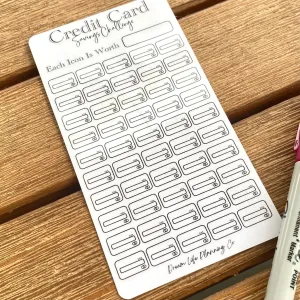

![Minn Kota Ulterra QUEST 90/115 Trolling Motor w/Wireless Remote - MEGA Down/Side Imaging - 24/36V - 90/115LBS - 72" [1358503] Minn Kota Ulterra QUEST 90/115 Trolling Motor w/Wireless Remote - MEGA Down/Side Imaging - 24/36V - 90/115LBS - 72" [1358503]](https://www.vrzoom.shop/image/minn-kota-ulterra-quest-90115-trolling-motor-wwireless-remote-mega-downside-imaging-2436v-90115lbs-72quot-1358503_OaFEYp_300x.webp)





